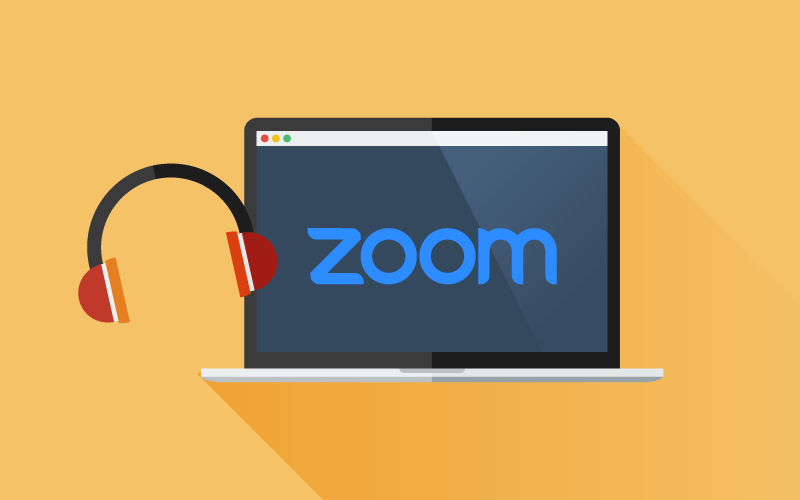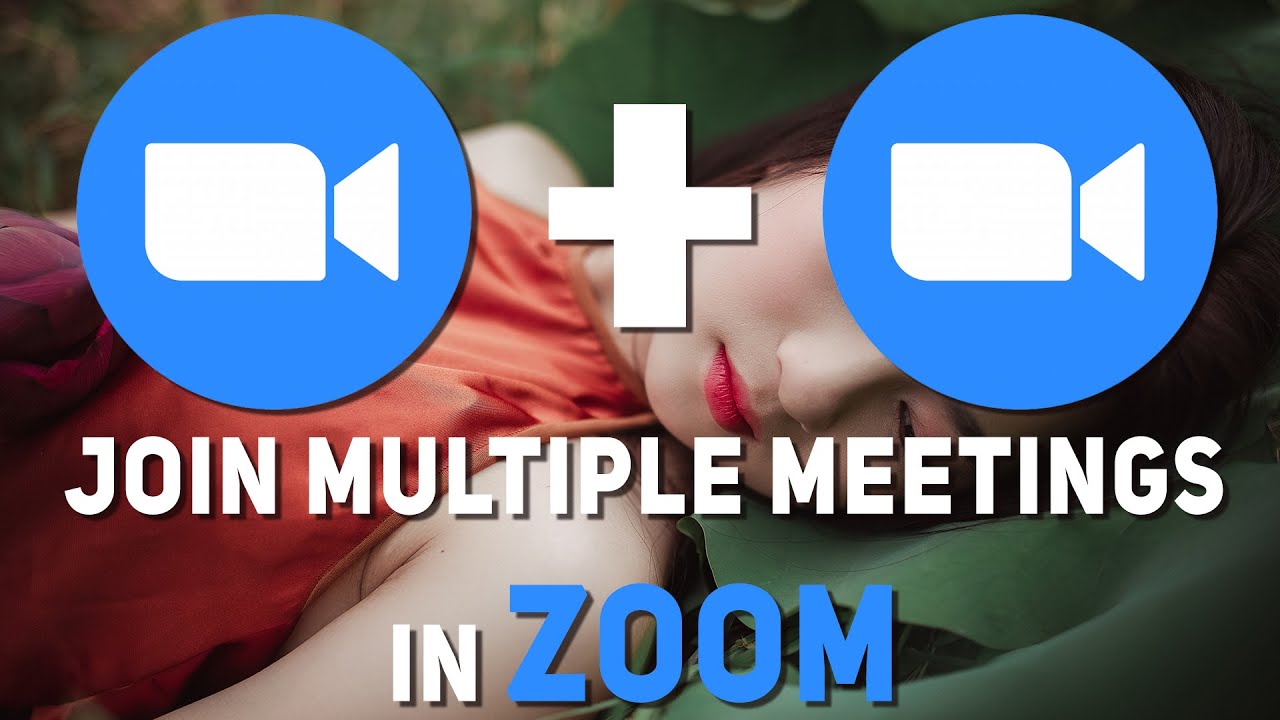Zoom is among the most widely used tools for conducting online meetings. It supports up to 100 meeting attendees, which is more than adequate for most enterprises.. In this blog post, we will discuss how to join a Zoom meeting, how many people can join a zoom meeting and what you can expect from the experience. We will also cover some of the features that make Zoom so popular among business owners and professionals.
If you’ve never used Zoom before, don’t worry. It’s very easy to get started. Simply create a free account and download the Zoom app. Once you have the app, open it and sign in with your account information. Then, you can create a new meeting or join an existing one.
When you join a Zoom meeting, you will be able to see all of the other participants on your screen. You can also use the chat function to communicate with them. If you need to share your screen with other participants, you can do so by clicking on the “share” button.
One of the great things about Zoom is that it offers a variety of features that can make your meetings more productive. For example, you can use the “breakout rooms” feature to split participants into smaller groups. This is ideal for brainstorming sessions or other collaborative activities.
You can also record your Zoom meetings so that you can review them later. This is a great way to keep track of what was discussed and make sure that everyone is on the same page.
Zoom also offers a number of security features, such as password protection and end-to-end encryption. This ensures that your meetings are safe and secure.
Overall, Zoom is a great platform for online meetings. It’s easy to use and offers a variety of features that can make your meetings more productive. If you’re looking for an alternative to in-person meetings, Zoom is a great option.
5 Tips for A Successful Zoom Meeting
If you’re new to Zoom, or even if you’ve been using it for a while, there are some things you can do to make sure your meetings are successful. Here are five tips:

- Make sure everyone is on the same page.
Before your meeting starts, make sure everyone knows what the agenda is. This will help keep the meeting focused and on track.
- Set up breakout rooms.
If you’re expecting a lot of participants, consider setting up breakout rooms. This way, people can work in smaller groups and come back together when they’re done.
- Use the chat function.
The chat function is a great way to communicate with other participants. Use it to ask questions, share ideas, and keep the conversation going.
- Record the meeting.
Recording your meetings can be helpful for review later. This way, you can make sure everyone is on the same page and that nothing was missed.
- Use security features.
Zoom offers a number of security features, such as password protection and end-to-end encryption. Make sure you’re using these features to keep your meetings safe and secure.