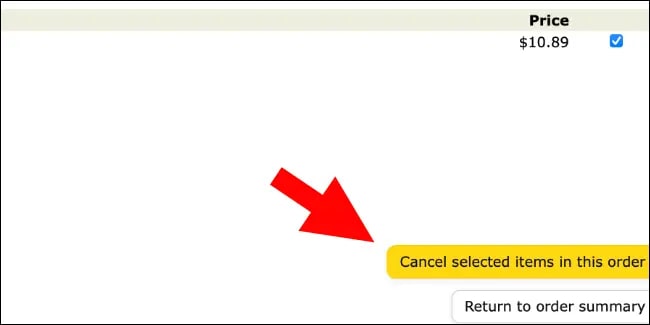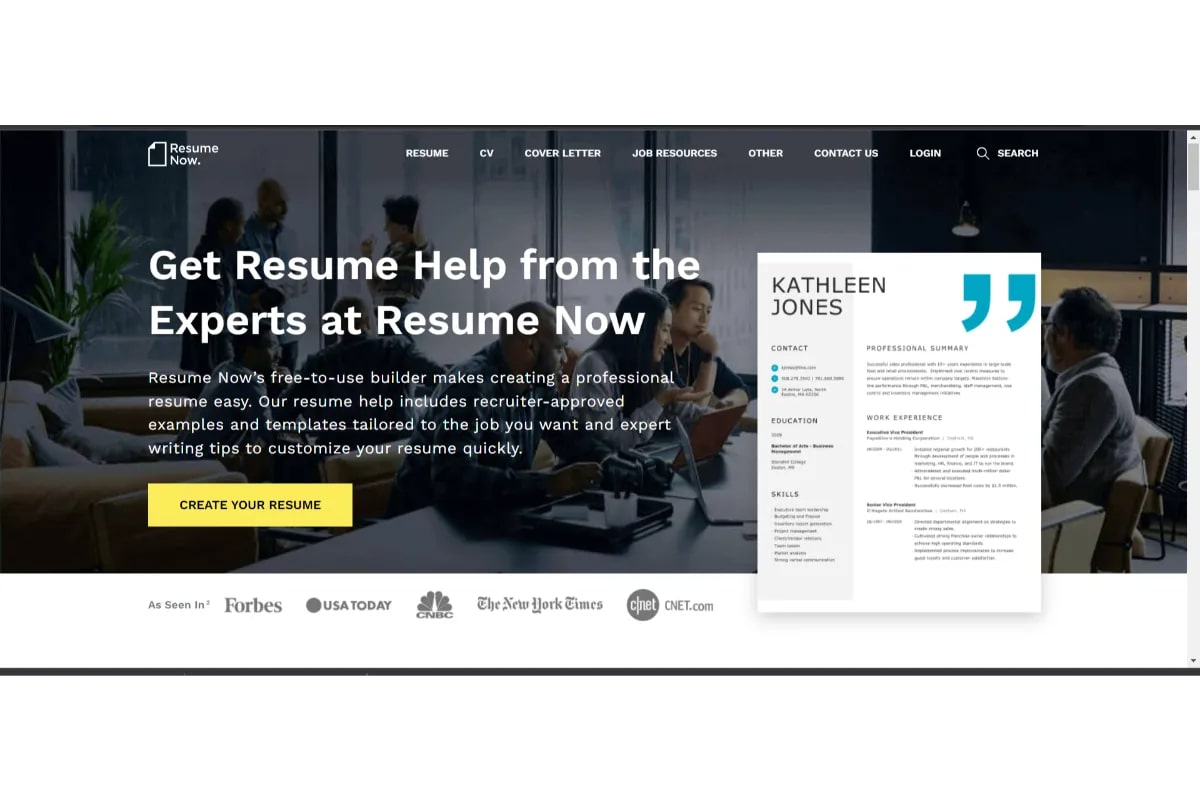How Do I Cancel A Return On Amazon? Amazon Manage Returns
Once a return request has been initiated on Amazon, it is still possible to cancel it under certain circumstances. To cancel a return, follow these steps: firstly, log in to your Amazon account and go to the “Your Orders” page. Next, locate the item you wish to cancel the return for and click on the “Cancel This Return” button. Finally, confirm the cancellation by selecting “Yes, cancel my return” on the confirmation page. Keep in mind that you can only cancel a return if it is within the allowed timeframe and hasn’t already been processed by the seller.
Managing returns on Amazon can be a straightforward process when the necessary steps are followed. One important aspect of managing returns is understanding the different return policies of sellers. Each seller can have their own specific policies regarding returns, which might include deadlines for initiating returns, required conditions for returns, and any restocking fees that may apply. It’s crucial to carefully read and adhere to these policies to ensure a smooth return process on Amazon.
How To Cancel An Order On Amazon?
To cancel an order on Amazon, follow these simple steps. First, log in to your Amazon account and navigate to the “Your Orders” page. This can be accessed by clicking on the “Account & Lists” drop-down menu, located at the top-right corner of the Amazon homepage. Once you are on the “Your Orders” page, locate the order that you wish to cancel and click on the “Cancel Items” button next to it.
After clicking on the “Cancel Items” button, you will be prompted to select a reason for canceling the order. This step is important as it helps Amazon understand the reasons behind the cancellation and improve their services. Once you have selected the reason, click on the “Cancel Checked Items” button to proceed. Lastly, a confirmation message will appear on the screen, confirming that your order has been successfully canceled. Additionally, you will receive an email notification regarding the cancellation of your order, providing you with further details and any applicable refund information.
How To Return An Order On Amazon?
To return an order on Amazon, you can follow a few simple steps. First, log in to your Amazon account and go to the “Your Orders” section. Locate the order that you wish to return and click on the “Return or Replace Items” button. Next, select the reason for the return from the drop-down menu and provide any additional details or comments in the designated box.
After completing these steps, Amazon will generate a return label for your package. Print out the label and affix it securely to the original packaging or a suitable alternative. Lastly, drop off the package at a designated Amazon drop-off location or schedule a pickup with a trusted carrier. Once the return is received and processed, you can expect a refund credited to your original payment method within a few business days.
Returning an order on Amazon is a straightforward process that ensures convenience for customers. By following these instructions, you can easily initiate a return and receive a refund for any eligible products. Remember to carefully package the item and include all necessary documentation to ensure a smooth return transaction.